BRE stands for Breathiness, if you have Vocaloid you'll recognize this right away. You can write in any number from 0 ~ 100 in this box and edit the breathiness, 0 being the minimum amoumt and 100 the maximum. Voicebank quality tend to become better at 0BRE.
FLAGS stands for genderediting in UTAU, genderbending an UTAU has its origin in flags. The most common flag is g-/g+, g+(write a number here) makes the voice go deeper and more "boyish"/"manly". g-(write a number here) will make the voice more girly, rather than womanly depending on the voicebank.
"G FLAGS" G-flags, or commonly referred to as the "g-/g+"-flags stand for Genderfactor. They are the flags used for genderbending in UTAU. For example, turning a female UTAU male would be adding g+15 flags and the other way around would be g-10.
To change the flags/BRE for a whole UST, simply open the UST, hold Ctrl+A and do the following:
(you can change independent/separate notes just as well as whole USTs this way) select a note/the notes you want to edit the BRE/flags on, right click and choose Property(the last option in the scroll-down list). Doing so will open THIS window.
From here, click the little linktext at the bottom (the red arrow is pointing at it). Doing so will open the BRE and Flags menue.
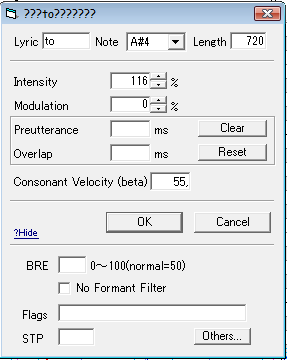
Here we can already see the BRE and Flags squares, in the BRE we can type in anything from 0 ~ 100 like I said, and the Flags work a little bit differently. There's a certain "code"/flag list you have to use here. You can type in these in the Flags box for editing, here's a quick explanation as well:
Y = Clarity
B = gravel-y voiceBRE = Breathiness
H = Muffledness
b = Gravel voice
t = Raise pitch; clear
g+ = Gender; down
g- = Gender; up
N = "chipmunk" voice
You can type in any number after each code to add more of it, just typing it in won't do much good. For example, making a voice clearer in UTAU would have the flags Y5BRE0t2, as opposed to making it more muffled with H10g+3BRE25. You can write the codes in any way you want, so there's no special way to do it. You could type in BRE before H or the other way around, it'll give the exact same effect.
There is a second way to edit BRE and Flags when opening and wanting to change a whole UST.
In the UTAU menue, go Project -> Project Property
(Observe! This window has been cut down in half for the sake of the tutorial.)
This is the Project Property window (the window where you select your UTAU), see the box after the Rendering Options? You can type in the flag codes there as well, but this will change the settings for the WHOLE UST and not for seperate notes. Click "OK" and not "Cancel", otherwise the changes won't be made.
Useful links:




THANK YOUUUU ;A;
SvaraRaderaThank you so much for this! It helps in so many ways!!
SvaraRaderaIt isn't working for me... :( Maybe because I have a Mac? I hold down CTRL-A and right click, but when I click 'Note Properties,' nothing appears.
SvaraRaderaThanks a lot!~ Now i know how to use my UTAU!!~ ^o^ gracias!!
SvaraRaderaStructure Ones own Daily news On line http://6ip75dmj1y.dip.jp https://imgur.com/a/SrFblMM https://imgur.com/a/Y2MIWq1 https://imgur.com/a/GI3VupK https://imgur.com/a/w7vNVlH http://7lof08033m.dip.jp https://imgur.com/a/qwgBqhS
SvaraRaderaim new to this stuff so thanks for the explanation! it was suuper easy to understand
SvaraRaderaПродукция сменные картриджи gillette купить оптом, это отличный способ начать свое дело. Постоянные акции на лезвия джилет фьюжен проглайд. Средства для бритья лезвие fusion стильные наборы gillette купить оптом по минимальной стоимости производителя. Отличная возможность купить лезвия gillette mach3, станки для бритья джиллет фьюжен проглайд, а также любой другой продукт серии джилет мак 3 по максимальной выгодой стоимости!. Хит продаж одноразовые бритвенные станки gillette blue 2.
SvaraRadera